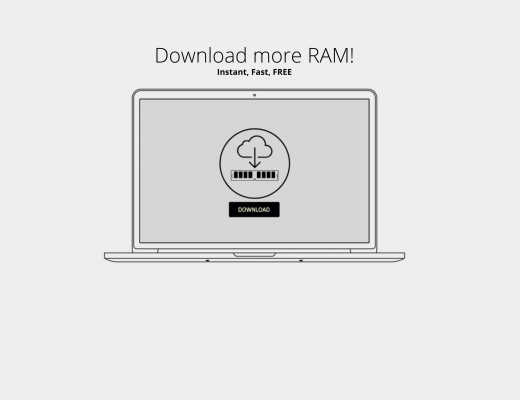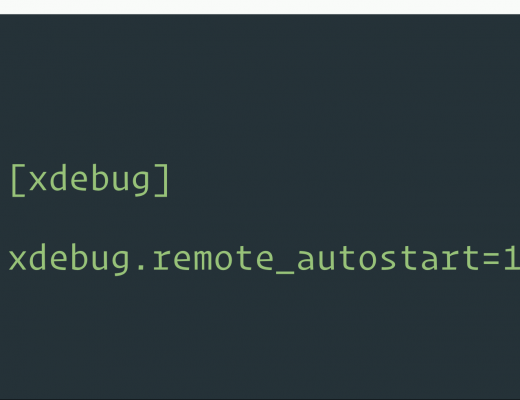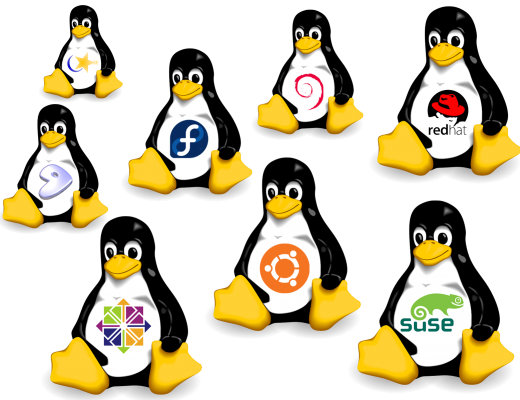
Way 1 : The easiest way, but it’s only available in this session, when you logout , or login for new session , the environment variable is not existed. Run below command : export APPLICATION_ENV=’staging’ And check value of variable APPLICATION_ENV echo $APPLICATION_ENV And login for […] Read More